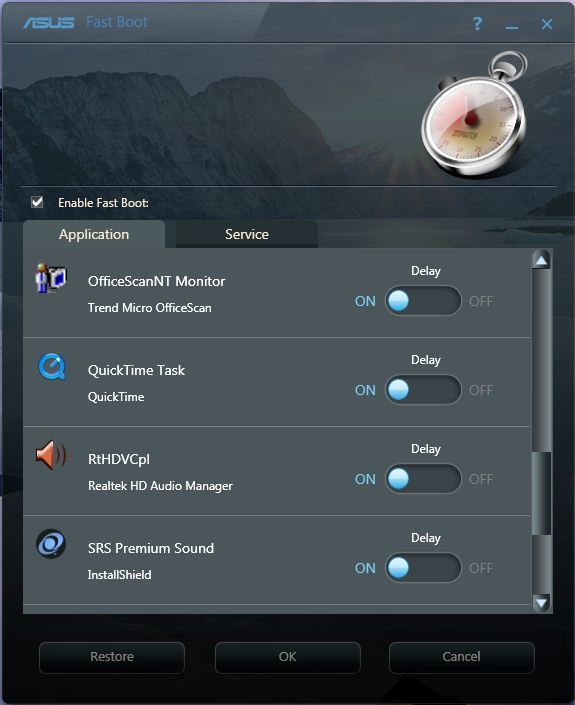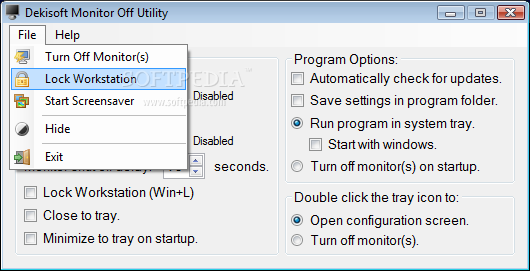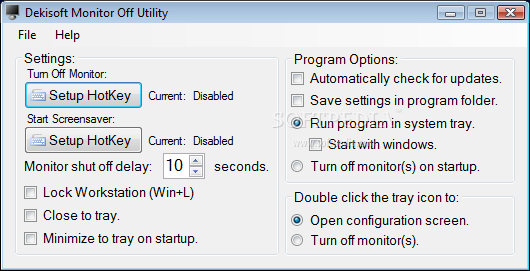Google is clearly the best general-purpose search engine on the Web and Google goes far beyond a regular search engine. Give the tricks in this article a try. You’ll be amazed at how many different ways Google can improve your Internet searching. In addition to the basic AND, OR, and phrase searches, Google offers some rather extensive special syntax for narrowing your searches.
But most people don’t use google to its best advantage. Do you just plug in a keyword or two and hope for the best? That may be the quickest way to search, but with more than ten billion pages in Google’s index, it’s still a struggle to compare results to a manageable number. Google is an remarkably powerful tool that can ease and enhance your Internet exploration. Google’s search options go beyond simple keywords, the Web, and even its own programmers. Let’s look at some of Google’s lesser-known options.
Using special syntax you can tell Google that you want to restrict your searches to certain elements or characteristics of Web pages. Google has listed a complete list of its syntax elements at
www.google.com/help/operators.html
So lets Discuss these special syntax elements:
Calculator:
The next time you need to do a quick calculation, instead of bringing up the Calculator applet, you can just type your expression in to Google.
Example:
48512 * 1.02
Word Definitions:
If you need to quickly look up the definition of a word or phrase, simply use the “define:” command.
Example:
define:internet
intitle:
This Syntax restricts your search to the titles of web pages. The variation allintitle: finds pages wherein all the words specified appear in the title of the web page. Using allintitle: is basically the same as using the intitle: before each keyword.
examples:
intitle:”george bush”
allintitle:”money supply” economics
You may wish to avoid the allintitle: variation, because it doesn’t mix well with some of the other syntax elements.
intext:
This Syntax searches only body text (i.e., ignores link text, URLs, and titles). While its uses are limited, it’s perfect for finding query words that might be too common in URLs or link titles.
examples:
Intext:”computerlot.blogspot.in”
Intext:html
There’s also an allintext: variation, but again, this doesn’t play well with others.
inanchor:
This Syntax searches for text in a page’s link anchors. A link anchor is the descriptive text of a link. For example, the link anchor in the HTML code
example:
inanchor:”hackerpriest″
As with other in*: syntax elements, there’s an allinanchor: variation, which works in a similar way (i.e., all the keywords specified must appear in a page’s link anchors).
Link:
Lets you see which pages are linking to your Web page or to another page you’re interested in.
example:
link:http://www.computerlot.blogspot.in
site:
This Syntax allows you to narrow your search by either a site or a top-level domain.
examples:
site: www.computerlot.blogspot.in hacks
site:edu
site:nc.us
inurl:
restricts your search to the URLs of web pages. This syntax tends to work well for finding search and help pages, because they tend to be rather regular in composition.
example:
inurl:help
You’ll see that using the inurl: query instead of the site: query has one immediate advantage you can use it to search subdirectories. While the http:// prefix in a URL is ignored by Google when used with site:, search results come up short when including it in an inurl: query. Be sure to remove prefixes in any inurl: query for the best (read: any) results.
You can also use inurl: in combination with the site: syntax to draw out information on subdomains. For example, how many subdomains does google.com really have? A quick query will help you figure that out:
example:
site:google.com -inurl:www.google.com
This query asks Google to list all pages from the google.com domain, but leave out those pages which are from the common subdomain www, since you already know about that one
Do you ever wonder how many subdomains google has.I wondered!!!!
cache:
cache: finds a copy of the page that Google indexed even if that page is no longer available at its original URL or has since changed its content completely.
example:
cache:computerlot.blogspot.in
If Google returns a result that appears to have little to do with your query, you’re almost sure to find what you’re looking for in the latest cached version of the page at Google. The Google cache is particularly useful for retrieving a previous version of a page that changes often.
filetype:
filetype: searches the suffixes or filename extensions. These are usually, but not necessarily, different file types; filetype:htm and filetype:html will give you different result counts, even though they’re the same file type. You can even search for different page generators—such as ASP, PHP, CGI, and so forth—presuming the site isn’t hiding them behind redirection and proxying. Google indexes several different Microsoft formats, including PowerPoint (.ppt), Excel (.xls), and Word (.doc).
examples:
“learn java” filetype:pdf
“IT books” filetype:doc
related:
related:, as you might expect, finds pages that are related to the specified page. This is a good way to find categories of pages; a search for related:google.com returns a variety of search engines, including Lycos, Yahoo!, and Northern Light.
examples:
related:www.yahoo.com
related:www.cnn.com
While an increasingly rare occurrence, you’ll find that not all pages are related to other pages.
info:
info: provides a page of links to more information about a specified URL. This information includes a link to the URL’s cache, a list of pages that link to the URL, pages that are related to the URL, and pages that contain the URL.
examples:
info:www.computerlot.blogspot.in
info:www.nytimes.com/technology
Note that this information is dependent on whether Google has indexed the specified URL; if not information will obviously be far more limited.
phonebook:
This Syntex as you might expect, looks up phone numbers.
examples:
phonebook:ashwin IN
phonebook:(511) 556-2725
Source: Google features