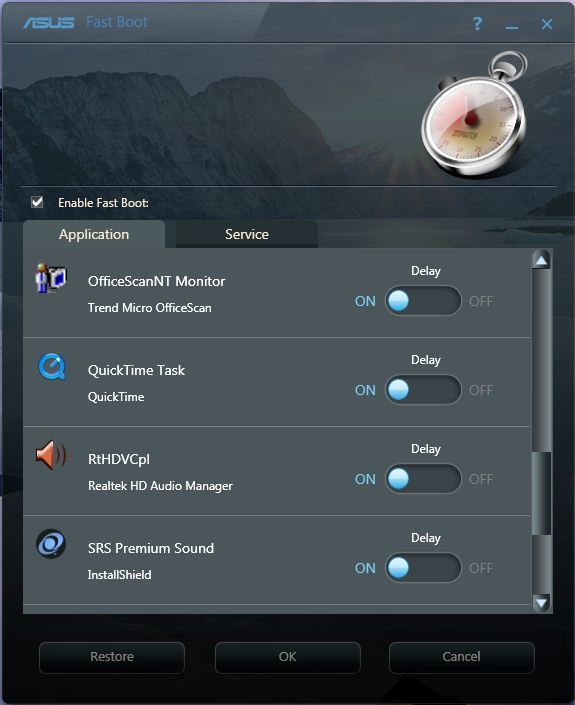Advanced Uninstaller PRO 11 is the ultimate uninstaller for Windows. You can uninstall programs quickly and completely using its simple and intuitive interface. The new Metro (Windows 8) style offers a much better user experience while the software remains fully compatible with all other versions of Windows (7, Vista, XP, Server both 32 and 64 bit editions). The Installation Monitor included in the program can watch all the actions that a program performs on your computer while it installs. Advanced Uninstaller PRO remembers these changes so later you can completely uninstall that program, making sure nothing is left behind. This tool can remove any program without a trace.
Advanced Uninstaller PRO 11 is the ultimate uninstaller for Windows. You can uninstall programs quickly and completely using its simple and intuitive interface. The new Metro (Windows 8) style offers a much better user experience while the software remains fully compatible with all other versions of Windows (7, Vista, XP, Server both 32 and 64 bit editions). The Installation Monitor included in the program can watch all the actions that a program performs on your computer while it installs. Advanced Uninstaller PRO remembers these changes so later you can completely uninstall that program, making sure nothing is left behind. This tool can remove any program without a trace.
Advanced Uninstaller PRO can also remove a lot of items that other uninstallers don't even touch. It repairs broken registry entries, cleans non-functional Start Menu shortcuts, uninstalls annoying browser toolbars, plugins and hijackers, removes fonts and gets rid of startup programs that slow down your computer.
The program is especially designed to be very clear, fast, pleasant and intuitive. Easy to read information and help is readily available throughout the program, guiding you every step of the way.
Advanced Uninstaller PRO helps your PC run at full speed by taking good care of the Windows registry and services. It also helps you free disk space by detecting and removing duplicate files and helping you turn on the Windows file compression if needed. The program can delete the web browsing and document opening history in many applications, so you can surf the Internet and open images, videos and any other file without worry. It can also defend your right to privacy by shredding the files and folders you choose in such a way that they won't ever be recovered. With the latest
Advanced Uninstaller PRO 11, you have all the tools you need to uninstall programs, speed up and fix your PC, protect your privacy, remove lots of annoying plugins, toolbars and browser hijackers that other cleaning tools don't detect and remove. Advanced Uninstaller PRO runs on Windows 7, Windows 8, Windows Vista and Windows XP and has been reviewed and recommended by prestigious computer magazines.
What's new in this version: Version 11.1 may include unspecified updates, enhancements, or bug fixes
Download From ===> http://goo.gl/St3DF
Download From ===> http://goo.gl/St3DF
Source : cnet.com